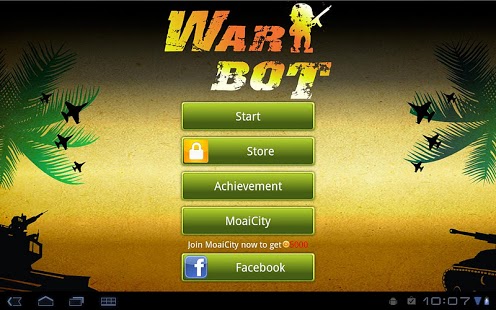WarBot Dice HD (for Tablet) 1.3.40
Paid Version
Publisher Description
**This version is optimized for Tablet. Please download the version preferentially for the best display quality. Please search "WarBot" for mobile version if you use mobile.**
※If you have any question, please mail to service@moaicity.com, we will help you to solve it as far as possible. Thanks!
【Game Instructions】
WarBot is an adaptation of "The Wars" which is a common board game among American kids.
You represent one of the 60 countries in the game, and challenge others countries.
Go! Fight for your country! Take over the whole world with dices!
★60 countries
★5 upgrade levels
★5 kinds of buildings
★5 upgrade levels for buildings
★10 kinds of weapons
【How to Play】
★In the beginning of game, each party has different extent of territories on the map. Different colors indicate different countries, and the numbers which show on the territory indicate the amount of dices.
★ It is a turn-based game. When your turn, you can choice a territory that contains 2 dices or above, and attack a nearby enemy's territory. The total of dices numbers decides who the winner is. If the total numbers are equal, the defense side is the winner. One dice will stay and the others will transfer to the new territory if you attacking successfully, but only one dice will remain on the territory if you lose.
★ You can end the round if you don't want to or can't to attack enemy anymore. Dices will resupply automatically and prepare for the next round.
★ Having more dices means having more chances to win the war. The country which wins more wars can get more dices, and upgrade to higher level. A territory can place 10 dices at most.
★ Money can be earned by winning the wars or reach achievements, and it can be used to buy weapons or upgrade buildings.
★ You can use the purchased weapon in the war to fight the stronger enemy.
【Building】
★Command post: Raising territory occupied rate when war starting.
★Ordnance factory: Adding more dices to every single territory while war starting.
★Supply depot: Adding more dices to the territory that occurred supply event while a round clear.
★Radar station: More supply for territories while a round clear.
★Shelter: Dices have more chances to escape to nearby territories after enemy invasion.
【Weapons】
- Tank: Temporarily increase 2 to 6 dices when attacking.
- Bomber: Directly destroy 1 to 7 dices of enemy.
- Submarine: Temporarily increase 2 to 6 dices when defending.
- Frigate: Protect territory from enemy attack for 1 to 3 rounds
- Aircraft carrier: Forbid enemy to launch attack for 1 to 3 rounds.
- Landmine: Randomly destroy 1 to 6 enemy's dices when losing the war.
- Awacs: Withdraw 2 to 6 dices to nearby territory when losing the war.
- Supply cart: Compulsory supply 4 to 6 dices when a round clear.
- Air transporter: Transport 3 to 7 dices to another territory.
【Version information】
Some items in the "WarBot" store can only be purchased after download the Unlock Key.
About WarBot Dice HD (for Tablet)
WarBot Dice HD (for Tablet) is a paid app for Android published in the Other list of apps, part of Games & Entertainment.
The company that develops WarBot Dice HD (for Tablet) is MoaiCity. The latest version released by its developer is 1.3.40.
To install WarBot Dice HD (for Tablet) on your Android device, just click the green Continue To App button above to start the installation process. The app is listed on our website since 2013-08-02 and was downloaded 2 times. We have already checked if the download link is safe, however for your own protection we recommend that you scan the downloaded app with your antivirus. Your antivirus may detect the WarBot Dice HD (for Tablet) as malware as malware if the download link to com.moaibot.warbot.hd is broken.
How to install WarBot Dice HD (for Tablet) on your Android device:
- Click on the Continue To App button on our website. This will redirect you to Google Play.
- Once the WarBot Dice HD (for Tablet) is shown in the Google Play listing of your Android device, you can start its download and installation. Tap on the Install button located below the search bar and to the right of the app icon.
- A pop-up window with the permissions required by WarBot Dice HD (for Tablet) will be shown. Click on Accept to continue the process.
- WarBot Dice HD (for Tablet) will be downloaded onto your device, displaying a progress. Once the download completes, the installation will start and you'll get a notification after the installation is finished.